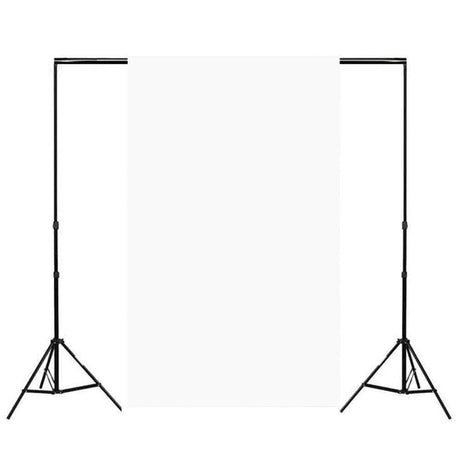Working as a fashion photographer and creating an e-commerce lookbook is demanding. Still, it provides much satisfaction to realise that these images will generate excitement among potential buyers. An image with impact sells products. When customers are shopping online, they can’t try on the clothes before they buy them, but high-quality fashion photography shows these items in the best possible light and offers insight into how they will look on the customer. Here are tips to help create captivating fashion photos.

Types of Fashion Shots
Full-Length Shot
A full-length fashion shot captures the entire subject from head to toe. In conjunction with innovative poses, the full-length photo showcases how a piece of clothing accentuates the whole body.
Three-Quarter Shot
A three-quarter shot sees the subject from the knees up. The subject is often positioned at an angle, with one shoulder closer to the camera than the other. This creates a dynamic and engaging composition featuring the subject’s upper body.

Half-Length Shot
A half-length shot, also known as a medium shot, captures the subject from the waist up. In a half-length photo, the subject’s face, shoulders and chest are the focus of the image. The subject is often centred in the frame.
Detail Shot
A detail shot in fashion photography reveals a garment or accessory’s craftsmanship, design, and unique features. It gives the viewer a closer look at the finer aspects of the design so consumers can make an informed purchasing decision. When making a detail shot, the lighting should create a sense of texture and depth. The product is often centred in the frame with a neutral background. Examples of detail shots include lacework on a dress, a close-up of the clasp on a handbag, and the stitching on a pair of shoes. These shots help elevate a product’s appeal and make it stand out to potential buyers.
Individual Shot
An individual shot is a photograph that features a single subject. It captures the unique features of a specific garment or accessory. This is a powerful way to link a particular piece of fashion with a brand. These shots promote an individual item and are often found on e-commerce websites and in fashion catalogues.
Group Shot
In fashion photography, a group shot involves multiple subjects to highlight a collection of garments or accessories. A group shot could feature models wearing complementary outfits that create a cohesive look or show how different pieces from a collection can be combined. The group shot can also be of multiple items to show the diversity of a brand’s range.
Lifestyle Shot
A lifestyle shot captures a model in a setting or scenario that indicates how a particular garment or accessory can be incorporated into everyday life. Lifestyle shots in fashion campaigns evoke a specific mood or feeling and help potential buyers visualise themselves wearing the product. Lifestyle photography tells a visual story to engage the target audience and connect them emotionally with the brand.
360-Degree Photos
A 360-degree turntable captures images of clothing and accessories from all angles. It rotates the product 360 degrees, allowing the photographer to capture a series of images that can be stitched together to create a complete 360-degree view of the product. These turntables are useful in e-commerce photography and videography, so customers can see the product from all angles before purchasing. Turntables are available in various sizes with different weight capacities and can support live models or mannequins.

Shooting and Editing Tips
Shooting Techniques
It is generally best to choose a low ISO to make a clear and highly detailed image in fashion photography. Noise is a grainy texture that can appear in photos when the ISO is too high, so keep it below 640 ISO. For location shots, it is generally best to have a wide aperture to create a shallow depth of field to blur the background and foreground and draw attention to the subject. When the background is not an issue, use a narrow aperture to ensure that more of the image is in focus. Set the aperture to f/11 or more, especially when shooting accessories and detail. One advantage of studio strobes is that they provide a powerful light source suitable for shooting at a low ISO and a small aperture. This allows the photographer to achieve a detailed shot with an extensive depth of field, which is particularly useful when photographing a group of models.
Image Editing Software
There are many different image editing software programs available. Some popular options for fashion photography include:
Adobe Photoshop: Photoshop is the industry standard for image editing, and it offers a wide range of features for adjusting the colour, contrast, and other aspects of photos. It is also a powerful tool for creating composites and other special effects.
Adobe Lightroom: Lightroom is a more specialised image editing software program designed for photographers. It offers a streamlined interface and a variety of tools to change the exposure, white balance, and other requirements of an image. It is also a good option for managing a photo library.
Affinity Photo: This powerful and affordable image editing software program is an excellent alternative to Adobe Photoshop. It offers many features and is compatible with Windows and Mac computers.
GIMP: GIMP is a free and open-source image editing software program. It has many features and is an acceptable alternative for cash-strapped photographers.
Image Optimisation for the Web
Image optimisation is the process of reducing the file size of an image without sacrificing its quality. This is important for fashion photography, as large images can slow down the loading time of a website. To optimise an image for the web, the first step is to select an appropriate file format. JPEG is a good choice for photos with much detail, while PNG is for keeping sharp edges on images. Setting a resolution of 72 PPI for web photos is generally best. It is important to note that as an image is compressed, the quality reduces, so finding a balance between file size and resolution is essential. Also, remember to use alt attributes for each image. Alt attributes are text descriptions of images displayed when pictures cannot be loaded. This is useful for accessibility and SEO, which helps the website to rank highly on search engines. Finally, convert the images into SRGB format so different computer screens and websites won’t change the accuracy of the established colours.

AI for Fashion E-Commerce Photography
These days a photographer doesn’t have to spend hours enhancing an image. There are many AI apps that speed up the editing process. Media.io is free to try, but a subscription is required for doing large quantities of work. It has automatic features for increasing the resolution, removing noise, and sharpening the details. This app has a background remover, object removal tool, image compressor and auto colour options. It is a quick and easy way to improve a photo’s appearance without using complex photo editing software.
Background Remover
With the help of AI technology, distracting backgrounds can now be removed with one click. A clean background helps tell a good visual story, and information about the subject is absorbed faster. Being able to remove backgrounds is a mandatory skill for creating fashion catalogues and doing commercial photography.
Object Remover
There is often minimal control over the background when doing a fashion shoot on location. Sometimes people walk into the frame, or a piece of rubbish might blow onto the set and not be noticed until the shot is taken. Removing people and objects is easy with this AI tool. Toggle the brush size according to the size of the object that must be removed. Paint over the specific item, and in a few seconds, the Object Remover tool will replace the unwanted area with some existing background.
Image Compressor
Image compression improves the efficiency of image storage, transmission, and display. AI software can significantly reduce the file size of an image without adversely affecting the quality of lookbook photography.
Auto Colour
Auto colour correction is a feature in photo imaging software that adjusts the colours in an image to make them more natural and realistic. This is done by analysing the image and identifying the colours that do not match those expected for a particular scene. This piece of software saves the photographer time, especially when editing a large number of images. Auto colour correction can create a consistent look across a series of images. It helps maintain control of colours in fashion merchandising
Canva is a graphic design platform that helps create numerous designs, including social media graphics, presentations and posters. It also has a photo editor which adjusts brightness, contrast, and saturation. Its impressive AI program can remove blemishes and retouch skin on faces.

Best Practices for Showcasing Fashion Photography on E-Commerce Websites
High-quality images of products help attract customers and make them more likely to buy. However, there are a few key things to remember when showcasing fashion photography on a website.

Consistency in Style
Having consistency in style when showcasing fashion photography on e-commerce websites creates a more professional and polished appearance, which will ultimately lead to more sales. A uniform colour palette will establish a cohesive look across all images. Have a regular background and the same lighting style in all photos. An editing program can create guidelines so all products are the same size within the frame. Also, maintain a constant editing style where the images’ brightness, contrast, and saturation are similar.
Large and High-Quality Images
Although high-quality images are used for posters and printed advertising campaigns, they must be resized for e-commerce websites. A high-resolution image increases a page’s load time because of its large file size. Search engines use page load time as a ranking factor in their algorithm, so find an online tool such as PicMonkey, PIXLR or Canva for image resizing. Having the exact image dimensions for all photos will help improve a website’s loading speed.
Multiple Views and Angles
Including multiple views and angles of a product allows customers to get a better sense of an item. When customers can see the product from varying angles, they get a better idea of its shape, size, and fit. This helps them make a more informed decision when purchasing fashion apparel or accessories. It can also improve the overall look and feel of the e-commerce website.
Alternative Images and Zoom Functionality
Having alternative images brings diversity and interest to an e-commerce website. Include full-length shots, three-quarter poses, the top half of fashion models, and environmental portraits. Photos of models will show off a product’s fit, style, and colour, but including close-ups of detailed areas and accessories is also helpful. And flat lays are a great way to display a product’s shape and size. Using various images, the website provides customers with a more engaging and informative shopping experience.
Zoom functionality is important for showcasing fashion photography on e-commerce pages because it allows customers to look closer at the products. This is especially important for the fashion industry, as customers want to explore the fabric’s texture and style of stitching. Zoom functionality helps reduce returns, as customers are less likely to be surprised by the product when they receive it.
Final Thoughts
A fashion photography lookbook, also known as a fashion portfolio, is a collection of images that showcase a particular fashion collection. It can be used to promote a new collection, provide inspiration for customers, or showcase a fashion photographer’s work. A well-executed lookbook is an essential tool for any fashion brand as it helps to raise awareness of its products by providing customers with a visual representation of its latest collection. Use the tips and equipment mentioned in this article to create a stunning fashion lookbook that will establish an outstanding reputation for everyone involved.